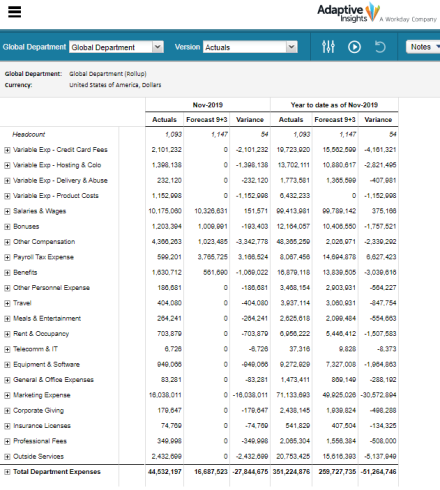Talking Tech: Detailed vs Roll Up Reporting in Adaptive Insights
Meet the Author
Let’s Talk Tech.
Accordion’s “Talking Tech” series explores how different CFO Technology solutions can empower finance functions to support organizational strategic initiatives – by implementing business process recommendations, optimizing operations, and capitalizing on value creation opportunities.
Now, let’s take a look at how to set up Adaptive Insights to be used as the main reporting tool in your company.
Adaptive Insights can be used as the main reporting tool in your company and we can set up the system accordingly to satisfy each requirement in making more meaningful reports.
Reporting Actuals Data
Setting up Structure within Adaptive Planning, specifically the GL Accounts and Levels structures, is the key to a successful dynamic reporting process. As much as possible we want to align the structures in Adaptive Insights to the structures (Chart of Accounts and segments) in your ERP Systems.
For example, there should be a one-to-one mapping between your ERP General ledger account versus the GL Structure you will set up in Adaptive Insights account. This will allow reporting Actuals data in any variation needed, be it detailed or in a roll up format, and support the Actual vs Budget reporting out of the tool.
Actuals vs Budget Categories
Some FP&A teams cannot manage planning or taking care of planning’s each individual account on the Income Statement, thus preferring a roll up approach. Most of the time they are just keeping an eye on certain accounts or Budget categories rather than going to each expense account that is immaterial but at the same time they still want to see Actuals vs Budget comparison in a report.
In this blog, we will show, step by step, how to set up Budget Categories for your rollup budget process and reporting in Adaptive while still having the ability to do detail reporting for actuals.
For example, Company A wants to budget on expenses only for certain categories, maybe just 15 rather than 200 expense account.
Using Account Attributes to map each GL Account to the summarized Budget categories
We can utilize Account Attributes to categorize which Budget categories each expense should be group to. First, create a list of Budget Category under Account Attributes.
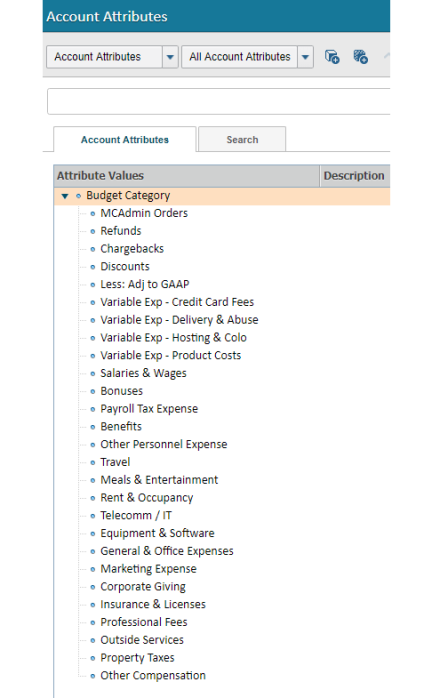
Assigning General Ledger Accounts with Budget Category Account Attribute
Each General Ledger account (in this example, the P&L ones), should have a corresponding Budget Category Attribute assigned to it.
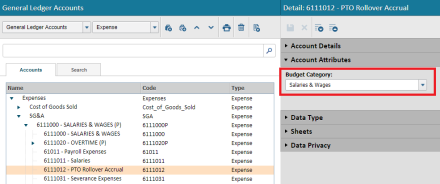
Next Step is to create Custom Accounts that is equivalent to your Budget Categories (Roll up reporting Structure), these custom accounts need to be set up as Currency and tagged with a Budget Category Attribute. We will use that on the formulas
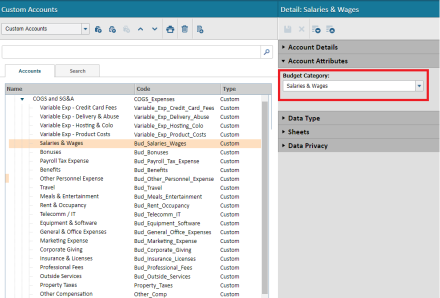
Now, each Custom account needs to have Shared formula on Actuals Version. In this way it will summarize the Values from Actuals (detailed) based on the Budget Category items (roll up) assigned to each P&L account.
Acct.Expenses [Budget Category=this]
This formula is adding all the GL Accounts under Expenses that has that specific Account Attribute assigned to it.
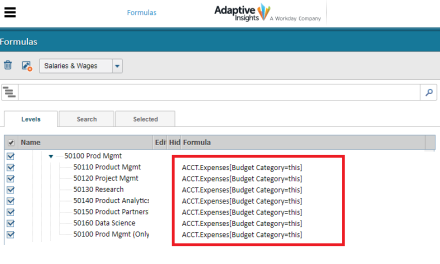
Now, the formulas on the Budget version can vary, it can come from a Model, for example, Salaries and Benefits can come from Personnel Model and other Accounts can be just a plug.
After the formulas are added on both Actuals and Budget versions, now we can create a Standard Sheet to show the values on the Custom Accounts/ Roll up Reporting Structure.
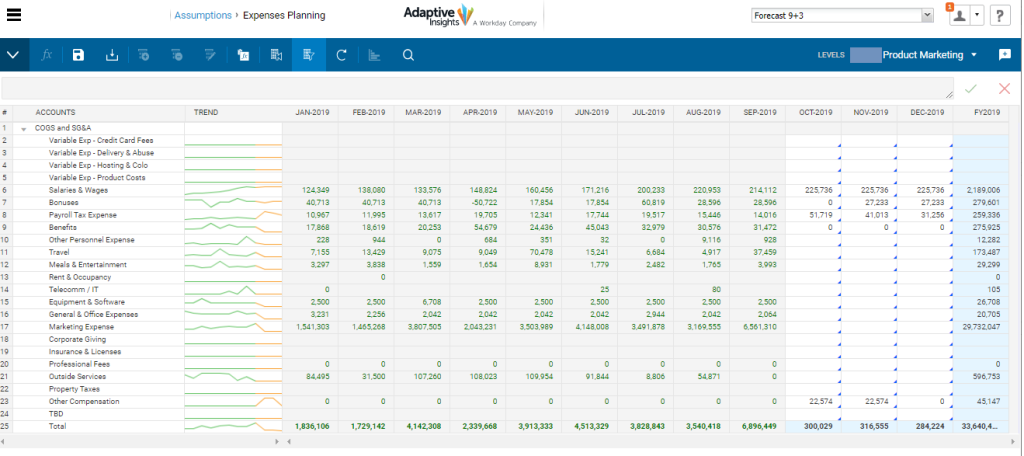
Actuals vs Reporting
Reporting Actuals is always best when using the General Ledger Account Structure (Detail Reporting) where you can drill down up to account level details or possibly Transactions. But when it comes to Actuals versus Budget and given, we used Account Attributes, it best to report on Budget Category (Roll up Reporting Structure) since these are the accounts used for Budgeting. Doing it this way allows drill down options for Actuals to see the detail Accounts and Transactions and for Budget to show the Models and drivers for each number.