Talking Tech: Leveraging Multi-Subsidiary Customers Feature in NetSuite
Meet the Author
Let’s Talk Tech.
Accordion’s “Talking Tech” series explores how different CFO Technology solutions can empower finance functions to support organizational strategic initiatives – by implementing business process recommendations, optimizing operations, and capitalizing on value creation opportunities.
Now, let’s take a look at how to leverage the multi-subsidiary customers feature in NetSuite.
What is NetSuite Multi-Subsidiary Customers Feature?
One of NetSuite‘s greatest strengths is its ability to support multi-subsidiary organization’s end-to-end processes, and those processes usually start with an Entity record.
The ability to tag a Vendor to multiple subsidiaries has been around for a long time, but the ability to enable Multi-Subsidiary Customers is more recent, as it came out in the 2018.1 release.
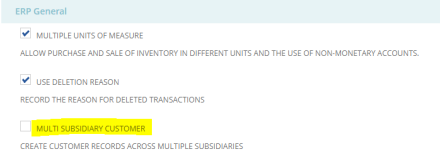
Leveraging this feature provides companies the ability to associate a customer with multiple subsidiaries, which allows for less duplication of data and easier to manage reporting by customer, by legal entity.
Controllers can look at a consolidated customer view, then break it down by subsidiary for a more comprehensive, holistic picture on one single entity record.
Reports such as Revenue by Customer, A/R Aging, etc. tie all transactions back to a single entity data source to provide clear and accurate snapshots at any level of consolidation. This feature complements the existing Multi-Currency customers, where a customer can buy products in multiple currencies.
Things to consider before turning on Multi-Subsidiary Customers Features
Though the Multi-Subsidiary Customers feature provides many advantages to business that sell to the same customer across their legal entities, there are a few things to consider when setting up your NetSuite account:
- Customer Hierarchy and Consolidated Payments:
When using Multi-Subsidiary Customers, the Consolidated Payments feature, which allows a parent customer to pay an invoice on behalf of one of its child customers, must be disabled before Multi-Subsidiary Customers can be enabled. This means within the customer hierarchy, each the payment for each invoice record must be within the same entity.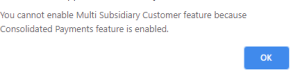
Must disable consolidated payment feature - Primary Subsidiary and Employee Training:
- Much like the vendor records, the Customer record will have a header-level field called Primary Subsidiary which will be the initial default on transactions tagged to that Entity. There will be a Subsidiary sublist where other subsidiaries that the Customer can be used in are listed.
- It is crucial that the Primary Subsidiary is set correctly to what the default should be, since most end users don’t think to change the subsidiary that defaults onto a transaction after selecting a customer unless they go through extensive training. Making sure the default is correct, as well as training employees when the subsidiary may need to be toggled on a new transaction form, is key to ensuring data accuracy. Once a transaction is saved, the subsidiary CAN NOT be changed.
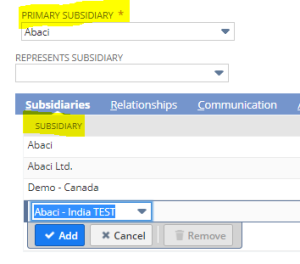
Select primary subsidiary
- Integrations:
Many organizations create entities and records in NetSuite through integrations with 3rd party tools. Let’s look at one of the most common examples for this use case:- When an Opportunity is marked as Closed-Won in Salesforce, an integration tool creates a Sales Order in NetSuite. If the Customer on that Sales Order is associated with multiple subsidiaries, the mapping from one system to the other must be set up so the Sales Order is tagged to the correct subsidiary.
- Any time a transaction is created through integration or an automated NetSuite process, there has to be logic set up so the correct subsidiary is used.
Leveraging NetSuite’s ability to mark a Customer entity to multiple subsidiaries allows for powerful report and data cleanliness, but there are a number of considerations to take into account when setting up your NetSuite environment.



